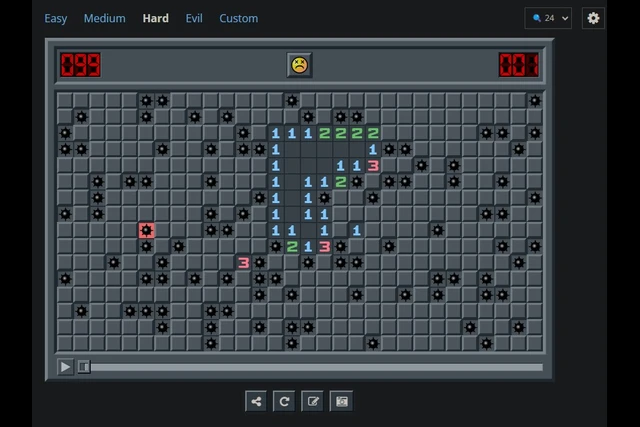How to Play Minesweeper: A Complete Guide for Beginners
Minesweeper is one of the most iconic puzzle games ever created, combining logic, strategy, and a little bit of luck. Whether you are a beginner or someone who wants to refresh your skills, learning how to play Minesweeper can be both fun and challenging. This game has been a staple on computer screens for decades, and its simple yet addictive gameplay has made it a favorite among gamers of all ages.
In this guide, we will walk you through everything you need to know about how to play Minesweeper, from the basics to advanced strategies that will improve your chances of winning. Whether you’re playing on a computer, mobile device, or online, understanding the core mechanics of the game is essential to mastering it. By the end of this article, you’ll be well on your way to becoming a Minesweeper pro.
Introduction: What Is Minesweeper?
Minesweeper is a classic single-player puzzle game where the goal is to uncover all the squares on the grid without triggering any hidden mines. The game consists of a grid of squares, some of which contain mines. When you click on a square, it either reveals a number or opens a blank space. The number represents how many mines are adjacent to that square. Your task is to use these numbers and logic to safely uncover all the squares without setting off any mines.
The game’s appeal comes from its simplicity and the element of suspense. How to play Minesweeper effectively requires both critical thinking and an ability to anticipate potential risks.
How to Play Minesweeper: Basic Gameplay and Rules
Now that you have a basic understanding of what Minesweeper is, let’s break down how to play Minesweeper step by step. The rules are simple, but mastering the game takes time and practice.
Step 1: Starting a New Game
When you launch Minesweeper, you will be presented with a grid of hidden squares. The size of the grid may vary depending on the difficulty level you select. The game has three standard difficulty levels:
- Beginner: 9×9 grid with 10 mines
- Intermediate: 16×16 grid with 40 mines
- Expert: 30×16 grid with 99 mines
Choose the difficulty that matches your skill level. If you’re new to the game, it’s best to start with the Beginner level.
Step 2: Clicking on a Square
The first step in playing is to click on any square. If it reveals a number, that number indicates how many mines are adjacent to that square. If you click on a square that contains a mine, the game ends, and you lose. However, if you click on an empty square, it will expand to reveal more squares, potentially uncovering multiple safe spaces in the process.
- Empty squares: If an empty square is revealed, all adjacent squares will automatically be uncovered, and the process continues until no more adjacent squares can be opened.
- Numbered squares: If a square reveals a number, you’ll know how many mines are located in the neighboring squares. This is a critical piece of information for figuring out where the mines are located.
Step 3: Using Flags to Mark Mines
As you uncover more squares, you’ll start to identify where the mines are likely located. To help you remember where the mines are, you can use flags to mark these squares. To place a flag, right-click on the square (or tap and hold on mobile devices). This will help you avoid clicking on those squares later in the game.
Step 4: Clearing the Board
The goal of Minesweeper is to uncover all the safe squares without hitting a mine. To win, you need to uncover every square that doesn’t contain a mine while avoiding the squares that are marked with flags. When you’ve successfully uncovered all the non-mine squares, you win the game!
Advanced Strategies for Playing Minesweeper
While the basic rules of how to play Minesweeper are easy to understand, winning consistently requires strategy. Here are some tips and tricks to help you improve your game:
1. Start with a Corner or Edge
When you first begin the game, it’s usually best to click on a square near the corner or edge of the grid. This increases the chances of uncovering a large number of safe squares, as these areas often contain more empty spaces.
2. Use Logic to Deduce Mine Locations
Once you reveal a number, use logic to determine where the mines are located. For example, if you see a “1” on a square, you know there is exactly one mine adjacent to that square. By marking potential mine locations with flags, you can safely uncover other squares.
3. Look for Patterns
As you play more games, you’ll begin to recognize common patterns that emerge in Minesweeper. For example, if you uncover a “1” next to a “2,” there are often only a few possible configurations of mines that could satisfy both conditions. Identifying these patterns will help you quickly deduce where mines are located.
4. Be Careful with Random Clicks
While Minesweeper may sometimes feel like a game of chance, relying on random clicks can quickly lead to mistakes. Instead, focus on applying logic and reasoning to each move. This will give you a much higher chance of winning.
5. Take Breaks
If you find yourself getting stuck or frustrated, it’s okay to take a break. Minesweeper requires concentration and mental energy, so stepping away for a moment can help you come back with a fresh perspective.
How to Play Minesweeper on Different Devices
Minesweeper is available on a variety of platforms, including desktop computers, mobile devices, and online. The gameplay remains the same across these devices, but the controls and user interface may vary slightly.
How to Play Minesweeper on Google
If you want to play Google Minesweeper, simply open a web browser and search for “Minesweeper.” Google will offer an interactive version of the game that you can play directly in your browser. The interface is simple, and you can adjust the difficulty level based on your preferences.
How to Play Minesweeper on Mobile
Minesweeper is also available as a mobile app. On mobile devices, the controls are slightly different: instead of right-clicking to place flags, you’ll use your finger to tap and hold on a square to flag it. The game can be played on both Android and iOS devices, and there are several free apps available for download.
How to Play Minesweeper on PC
Minesweeper is available on most Windows PCs, often pre-installed with the operating system. The game’s interface is simple, and it can be accessed via the Start menu. You can also find Minesweeper as part of the classic Windows games collection.
Conclusion: Mastering How to Play Minesweeper
In conclusion, how to play Minesweeper is a combination of skill, strategy, and patience. While the game may seem daunting at first, following the basic steps and practicing your logic skills will improve your chances of winning. Whether you’re playing on a computer, mobile device, or online, Minesweeper offers endless hours of fun and mental challenge.
By employing strategic moves, recognizing patterns, and using flags to mark potential mines, you’ll soon be able to tackle even the most challenging grids. Remember, the key to mastering Minesweeper is to stay calm, think logically, and enjoy the process of uncovering the mystery of the grid. Happy mining!
FAQ
1. How do I play Minesweeper on Google?
To play Google Minesweeper, simply search for “Minesweeper” in Google and start playing the interactive version that appears in the search results.
2. What are the basic rules of Minesweeper?
The basic rules of how to play Minesweeper involve uncovering squares on the grid without triggering any mines. Numbers on the squares indicate how many mines are adjacent to that square.
3. How can I improve my Minesweeper skills?
To improve your Minesweeper skills, practice using logic to deduce mine locations, look for patterns, and start with the edges or corners of the grid.
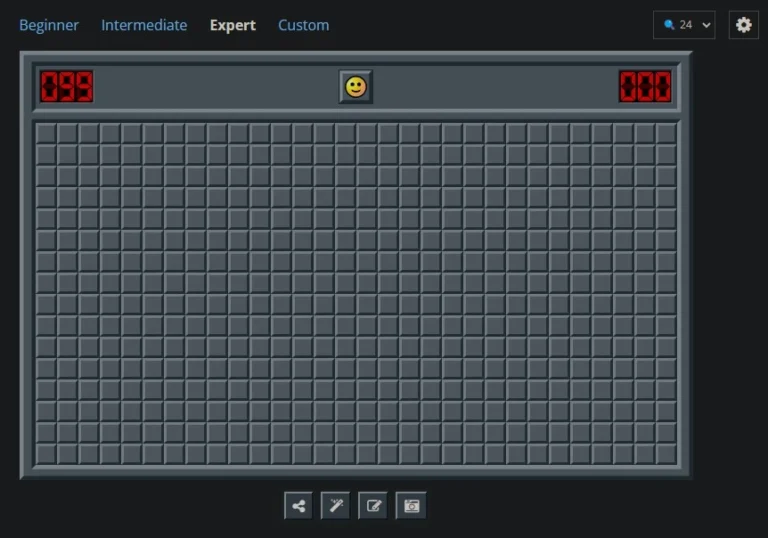
Share this:
- Click to share on Facebook (Opens in new window) Facebook
- Click to share on X (Opens in new window) X
- Click to share on LinkedIn (Opens in new window) LinkedIn
- Click to share on Reddit (Opens in new window) Reddit
- Click to share on X (Opens in new window) X
- Click to share on Threads (Opens in new window) Threads
- Click to share on WhatsApp (Opens in new window) WhatsApp