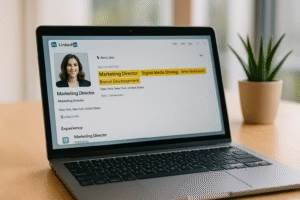Introduction: Apple Watch Not Recording Sleep – Causes and Solutions
If you’ve noticed your Apple Watch not recording sleep, you’re not alone. Sleep tracking is one of the most desired features of the Apple Watch, helping users monitor their health and improve their routines. However, many users report issues with their Apple Watch not recording sleep properly, causing frustration and confusion.
Understanding why your Apple Watch is not recording sleep and how to resolve this issue is crucial for making the most of its functionality. This comprehensive guide will dive into the common causes, troubleshooting steps, and advanced fixes to help you solve the problem. Let’s explore everything you need to know about getting your Apple Watch’s sleep tracking back on track.
Understanding the Apple Watch Sleep Tracking Function
Sleep tracking on the Apple Watch works by analyzing movements and heart rate through its advanced sensors. But when you experience the issue of your Apple Watch not recording sleep, it often indicates a problem with settings, software, or how the device is being used. Knowing how the feature works is the first step to troubleshooting effectively.
Ensuring Sleep Tracking is Enabled
A common reason for your Apple Watch not recording sleep is that the sleep tracking feature is disabled. Go to the Health app on your iPhone, navigate to the Sleep section, and confirm if tracking is turned on. You should also check the settings on your watch to ensure all permissions are granted.
Checking Apple Watch Software Updates
Outdated software can lead to your Apple Watch not recording sleep. Apple frequently releases updates to fix bugs and improve performance. Go to the Watch app on your iPhone, check for updates, and install the latest version of watchOS.
Optimizing Sleep Schedule Settings
For accurate sleep tracking, the Apple Watch not recording sleep issue can sometimes be due to incorrectly configured sleep schedules. Ensure your sleep schedule aligns with your actual sleep habits. Set a bedtime and wake-up time that matches your routine for better data accuracy.
Wearing the Watch Correctly
Improper wear is another reason for your Apple Watch not recording sleep. The watch must be snug but comfortable to ensure the sensors work effectively. A loose watch may fail to detect movements and heart rate during sleep.
Calibrating Motion Sensors
If your Apple Watch is not recording sleep, recalibrating the motion sensors can help. This involves performing a short walking or running session while your watch gathers data. Over time, this improves the device’s ability to track movements, including during sleep.
Managing Battery Levels
Sleep tracking requires sufficient battery life. If your watch runs out of power overnight, you’ll likely experience the Apple Watch not recording sleep issue. Make a habit of charging your watch before bedtime or enabling Power Reserve mode to extend its battery life.
Resetting Your Apple Watch
For persistent issues of your Apple Watch not recording sleep, resetting the device may be necessary. Unpair your watch from your iPhone, reset it to factory settings, and set it up again. This process often resolves software glitches that hinder sleep tracking.
Exploring Third-Party Sleep Tracking Apps
If the built-in sleep tracking continues to underperform, consider third-party apps. Applications like AutoSleep or Pillow offer advanced features that can bypass the Apple Watch not recording sleep issue while providing more detailed insights into your sleep quality.
Seeking Professional Support
If none of the above steps resolve the Apple Watch not recording sleep problem, reach out to Apple Support. They can diagnose hardware issues or recommend advanced solutions specific to your device.
Conclusion: Apple Watch Not Recording Sleep – Final Thoughts
Addressing the issue of your Apple Watch not recording sleep is essential for maintaining your health and wellness goals. From ensuring correct settings to exploring third-party apps, there are many ways to troubleshoot and optimize your Apple Watch’s sleep tracking capabilities.
By following these proven fixes, you can restore your watch’s functionality and enjoy accurate sleep data once again. Whether the issue lies in software, hardware, or user habits, taking these steps will ensure you get the most out of your Apple Watch.

Share this:
- Click to share on Facebook (Opens in new window) Facebook
- Click to share on X (Opens in new window) X
- Click to share on LinkedIn (Opens in new window) LinkedIn
- Click to share on Reddit (Opens in new window) Reddit
- Click to share on X (Opens in new window) X
- Click to share on Threads (Opens in new window) Threads
- Click to share on WhatsApp (Opens in new window) WhatsApp