Table of Contents
- Introduction
- Why Making a Post Shareable on Facebook Matters
- Common Mistakes When Posts Aren’t Shareable
- Step-by-Step Guide: How Do You Make a Post Shareable on Facebook
- Conclusion
Introduction
Social media thrives on engagement, and one of the easiest ways to maximize your reach is by ensuring your content can be shared. If you have ever wondered how do you make a post shareable on Facebook, you are not alone. Many people post valuable updates, photos, or business announcements only to realize later that others cannot share them. This simple setting can drastically limit visibility, especially if your goal is to expand awareness, promote an event, or market a product.
The good news is that making your content accessible is straightforward. Facebook provides built-in privacy controls that allow you to decide whether a post is visible only to friends, a custom group, or the entire public. When you set a post to “Public,” it becomes instantly shareable, allowing friends, followers, and even people outside your immediate network to spread your content further. In today’s world of digital marketing, knowing how do you make a post shareable on Facebook is a vital skill that can make or break your social visibility.
In this guide, we will break down the exact process, explore why shareability matters, highlight common mistakes to avoid, and provide a step-by-step approach that ensures your posts are ready to reach the largest possible audience. By the end, you’ll not only understand how do you make a post shareable on Facebook, but also how to leverage this feature to grow engagement and influence.
Why Making a Post Shareable on Facebook Matters
When you stop to think about social media, the entire ecosystem is driven by visibility and interaction. If no one beyond your immediate circle can see your updates, then your impact will remain limited. This is why understanding how do you make a post shareable on Facebook is more than just a technical adjustment—it is a strategy for amplifying your message. Every share extends your content’s reach to new people who may never have otherwise encountered your brand, idea, or personal story.
For businesses, shareability is directly linked to marketing success. A shareable post functions as free advertising, multiplying exposure without additional ad spend. Friends of friends who view a shared post are far more likely to engage, comment, and react because it carries social proof. Similarly, nonprofits and community groups benefit when supporters can easily distribute updates or fundraising appeals. In this sense, knowing how do you make a post shareable on Facebook can help your efforts gain momentum organically.
Beyond marketing, shareable posts also strengthen personal connections. If you post a milestone event, family update, or important life news, you probably want others to spread it within their own networks. Without enabling the proper settings, these posts remain locked to your immediate audience. By learning how do you make a post shareable on Facebook, you ensure your messages can travel farther, bringing your story to a much larger community.
Another key factor is algorithm visibility. Facebook’s system rewards content that gains traction through interactions like likes, comments, and shares. The more shareable your post, the higher the chance that the algorithm will distribute it more widely, creating a snowball effect. In contrast, a non-shareable post quickly stalls. This distinction makes it clear that post settings are not just about privacy—they are about growth. Once you recognize the importance of shareability, adjusting your posts to “Public” becomes a deliberate, strategic move for boosting influence and visibility.
Common Mistakes When Posts Aren’t Shareable
Even though Facebook provides simple settings, many users still struggle with ensuring their posts can be shared. A frequent oversight is not checking the audience selector before publishing. By default, Facebook often remembers your last setting, which may have been “Friends” or even “Only Me.” If you forget to adjust it to “Public,” others cannot share your post. This is one of the most common barriers faced by people learning how do you make a post shareable on Facebook.
Another mistake is assuming that posting in a private group makes the content shareable. Group privacy settings override individual post settings, meaning even if you select “Public” within the group, the post cannot be shared outside. This can be frustrating for businesses or community organizers who want to spread information quickly. Understanding this nuance is critical to mastering how do you make a post shareable on Facebook.
Some users also overlook the role of privacy on older posts. Just because you have adjusted a current post to be shareable does not mean your past content will automatically follow suit. Unless you go back and change the audience on older posts, they remain locked down. This leads to confusion when friends attempt to share a post but cannot find the option. Consistency across your profile is key if you truly want to know how do you make a post shareable on Facebook.
Finally, a subtle but impactful mistake is forgetting how post content affects shareability. For instance, including copyrighted music, restricted video clips, or sensitive material can trigger Facebook’s automated restrictions. Even if the audience is set to “Public,” such content may not be freely shareable. Being mindful of what you include in your updates is just as important as adjusting the visibility setting. By avoiding these pitfalls, you’ll not only ensure smoother interactions but also create posts that travel further and faster across the platform.

Step-by-Step Guide: How Do You Make a Post Shareable on Facebook
Step 1: Adjust the Audience Selector Before Posting
The very first and most important step in learning how do you make a post shareable on Facebook is adjusting the audience selector. Facebook gives every user direct control over who can see a post by placing a small button near the “Post” option. This selector is usually represented by an icon—such as two people for “Friends” or a globe for “Public.” Clicking this icon allows you to choose who will be able to view and engage with the content you are about to share.
If your goal is to maximize visibility, always select the “Public” option. Doing so ensures that your post is not restricted to your friend list, but instead can be viewed and shared by anyone on the platform. This is particularly useful for announcements, promotional campaigns, or updates you want to go viral. Many people forget to check this setting and later wonder why the “Share” button does not appear for others. Without selecting “Public,” the post remains locked, and shareability is impossible.
A practical tip is to decide in advance what type of posts you want to keep private and which ones should be public. For example, casual updates about family life may be better limited to “Friends,” while event promotions, blog links, or professional achievements are often more effective when shared publicly. By clearly separating these categories, you can maintain privacy while still gaining the benefits of wide distribution for posts that matter most. This balance helps you stay in control without missing out on reach.
It is also worth noting that the audience selector remembers your last choice. This means if you posted something privately, your next post may default to “Friends” rather than “Public.” Always double-check before posting to avoid mistakes. Over time, making this check a habit becomes second nature. Once you consistently set your important posts to “Public,” you’ll fully grasp how do you make a post shareable on Facebook and avoid the common frustration of having great content that cannot be spread beyond your inner circle.
Step 2: Edit Privacy Settings on Existing Posts
Many users only realize later that their content is not shareable. Fortunately, Facebook gives you the ability to go back and edit the privacy settings of posts you have already published. This is an essential step in mastering how do you make a post shareable on Facebook, especially if you want to ensure consistency across your timeline. By updating the audience of older posts, you make it possible for friends and followers to share them, even if they were originally restricted.
To do this, navigate to the post you want to adjust and click the three-dot menu in the upper right corner. From the dropdown options, select “Edit Audience.” A new window will appear showing your current privacy setting. If it is set to “Friends” or “Only Me,” switch it to “Public.” Once you confirm the change, the post becomes instantly shareable, and the “Share” button will appear for anyone who views it. This single adjustment can breathe new life into older updates, event promotions, or valuable tips you want to circulate more widely.
Another benefit of reviewing older posts is the opportunity to align your personal or business profile with your current goals. Perhaps you posted an important milestone or professional achievement a year ago but left it visible only to friends. By making it shareable now, you allow that content to reach fresh audiences who may have joined your network since then. In this way, understanding how do you make a post shareable on Facebook not only helps in real time but also in reactivating past material.
However, you should be mindful about what you decide to make public. Not every post is appropriate for wider distribution. Personal photos, sensitive updates, or inside jokes may be better left private. The best approach is to selectively update posts that have value for larger audiences, such as professional announcements, public events, or informative content. By striking this balance, you can protect your privacy while ensuring that the posts you want to spread have maximum visibility. Once you adopt this routine, you’ll see how effective it is to revisit your timeline and strategically adjust settings for broader impact.
Step 3: Use Page and Group Settings to Maximize Shareability
While personal profiles are the most common place to post, many people and businesses rely on Facebook Pages and Groups to build communities. Understanding how do you make a post shareable on Facebook within these environments requires a slightly different approach. Unlike individual posts, group and page privacy settings play a major role in determining whether content can travel beyond its original audience. If you want your updates to spread widely, you need to configure these areas carefully.
For Facebook Pages, the process is relatively straightforward. Since pages are by default set to “Public,” most posts published here are automatically shareable. The key is to ensure that your page settings have not been altered in a way that restricts visibility. Additionally, you should verify that your posts do not contain restricted material such as copyrighted content or sensitive media, which could limit their ability to be shared. By consistently posting high-quality, relevant updates, you increase the likelihood of shares and build a strong reputation for your page.
Groups, on the other hand, are more complex. If your group is private, even posts marked as “Public” cannot be shared outside the group. This can frustrate members who want to help promote your events, fundraisers, or initiatives. To address this, consider whether a public group better suits your objectives. Alternatively, you can create a public event linked to your group, which allows members to share details more freely. Recognizing these differences is central to mastering how do you make a post shareable on Facebook.
Another tactic is to combine posts from your personal profile or page with group content. For example, if you are running a campaign in a private group, you might publish the main announcement on your public page and then share the link inside the group. This way, group members can engage within the private community, but they also have access to a public version that can be distributed widely. By adopting strategies like this, you make the most of Facebook’s tools, ensuring that your message has both intimacy within communities and the potential for viral reach across the broader platform.
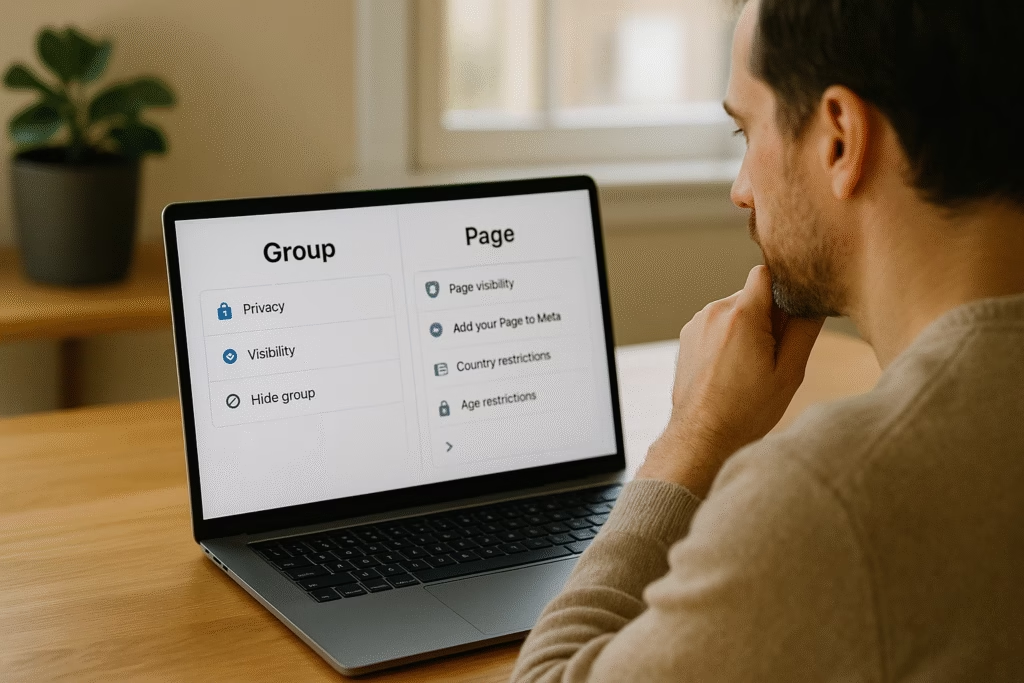
Conclusion
By now, it should be clear that knowing how do you make a post shareable on Facebook is not just about flipping a privacy switch—it is about strategy, visibility, and connection. Shareability determines how far your content travels, how many people engage with it, and whether it fulfills your intended purpose. Whether you are promoting a business, raising awareness for a cause, or simply celebrating a personal milestone, enabling others to share your post can transform its reach. A single click on “Public” can open the door to countless new interactions.
Throughout this guide, we explored the importance of audience settings, the common mistakes that restrict visibility, and the practical steps to ensure every update can be shared. From adjusting the audience selector before publishing to revisiting older posts and optimizing your page or group settings, each step brings you closer to mastering how do you make a post shareable on Facebook. The more intentional you are with these adjustments, the more consistent your results will be. Shareability is not random—it is something you control.
Just as important, shareable posts fuel Facebook’s algorithm. Every like, comment, and share signals relevance, helping your content appear in more feeds. In this sense, learning how do you make a post shareable on Facebook is also a form of growth hacking. You do not need expensive ads to achieve visibility when your audience can do the distribution for you. This democratizes reach, giving individuals, small businesses, and community groups the same opportunity to go viral as large corporations.
Moving forward, make it a habit to double-check the privacy of each new post. Think critically about which updates should remain private and which deserve the widest possible audience. Avoid the pitfalls of restricted groups, overlooked past posts, or content that violates Facebook’s guidelines. By staying proactive, you ensure that your message is always ready to spread. Ultimately, knowing how do you make a post shareable on Facebook empowers you to take control of your digital presence and connect with audiences far beyond your immediate circle. The result is a stronger, more visible, and more influential online identity.
Read Similar Topics
Share this:
- Click to share on Facebook (Opens in new window) Facebook
- Click to share on X (Opens in new window) X
- Click to share on LinkedIn (Opens in new window) LinkedIn
- Click to share on Reddit (Opens in new window) Reddit
- Click to share on X (Opens in new window) X
- Click to share on Threads (Opens in new window) Threads
- Click to share on WhatsApp (Opens in new window) WhatsApp




