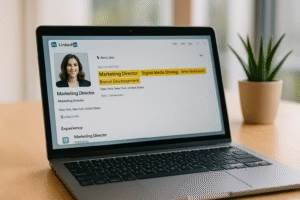Instagram is a great platform for sharing moments, but sometimes, stepping away from social media is necessary. Whether for privacy reasons or a digital detox, you may find yourself wondering, “How do I close my Instagram account?” This comprehensive guide will walk you through the process of deleting your Instagram account permanently, addressing all the related concerns and queries.
Why Consider Closing Your Instagram Account?
Before diving into the steps for how do I close my Instagram account, let’s explore the reasons people make this decision.
- Privacy Concerns: Worries about data security and privacy can prompt users to delete their accounts.
- Mental Health: Social media can sometimes contribute to stress, anxiety, or comparison fatigue.
- Account Management: Having multiple accounts or inactive profiles might encourage you to clean up your digital footprint.
- Digital Detox: Some users decide to take a break from social media altogether.
Difference Between Deactivating and Deleting an Instagram Account
When deciding how do I close my Instagram account, it’s essential to know whether you want a temporary or permanent solution.
Deactivating Your Account:
Temporarily disables your profile. Your data remains intact, and you can reactivate your account anytime by logging back in.Deleting Your Account:
Permanently removes your profile, posts, followers, and all associated data. This action cannot be undone.
Step-by-Step Guide: How Do I Close My Instagram Account
Step 1: Back Up Your Data
Before permanently deleting your Instagram account, ensure you’ve backed up any important data.
- How to Back Up Instagram Data:
- Open the Instagram app or website and log in to your account.
- Go to Settings > Privacy and Security > Data Download.
- Request a download link, which will be sent to your registered email.
Backing up your data is crucial, especially if you have cherished memories stored on the platform.
Step 2: Access Instagram’s Account Deletion Page
Instagram doesn’t offer a delete button directly on the app, so you’ll need to visit the official account deletion page.
- Use a web browser and navigate to Instagram’s Account Deletion Page.
- Log in with your account credentials if prompted.
Step 3: Choose a Reason for Deleting Your Account
Instagram will ask you why you’re choosing to delete your account. Common options include privacy concerns, spending too much time on the app, or creating a new account.
- Select the reason that best matches your decision.
Step 4: Enter Your Password to Confirm
To proceed, you’ll need to enter your password as a final step to verify your identity.
- Double-check that you’re deleting the correct account, especially if you manage multiple profiles.
Step 5: Permanently Delete Your Account
Once you’ve completed all the above steps, click on the “Delete Account” button.
- Instagram will process your request and delete your account permanently.
- Remember, this action cannot be undone.
Tips for Handling Multiple Accounts
If you’re managing several accounts, you might be asking, “How can I delete my old Instagram account?” Here’s how to handle it efficiently:
- Identify Inactive Accounts: Review which accounts are outdated or no longer needed.
- Recover Forgotten Passwords: Use the “Forgot Password” option to regain access.
- Follow the Deletion Process: Once logged in, repeat the deletion steps above for each account.
Temporary Alternatives to Deleting Your Account
If you’re unsure about permanently closing your Instagram account, consider these alternatives:
- Deactivate Your Account: This option is reversible, allowing you to reactivate later.
- Adjust Privacy Settings: Limit who can view your content or interact with your profile.
- Limit Usage: Use app settings or third-party tools to restrict time spent on Instagram.
Common Questions About Closing Instagram Accounts
1. Instagram: How to delete an account without a password?
If you don’t remember your password, use the “Forgot Password” option to reset it before proceeding with deletion.
2. How do I permanently delete my Instagram account if I can’t log in?
Contact Instagram’s support team to recover your account before starting the deletion process.
3. How can I delete my old Instagram account with outdated information?
Access the account, update your details, and follow the deletion steps.
4. How to delete account on Insta temporarily?
Use the deactivation feature in Instagram’s settings for a temporary break.
Managing Privacy After Deletion
Even after deleting your account, it’s essential to review other linked apps or services. Disconnect Instagram from third-party platforms to ensure your data isn’t shared inadvertently.
Reactivating After Temporary Deactivation
If you chose to deactivate your account, reactivation is simple:
- Log in using your username and password.
- Your profile and all associated data will be restored instantly.
Conclusion: Final Thoughts on How Do I Close My Instagram Account
Deciding how do I close my Instagram account is a personal choice influenced by privacy concerns, digital well-being, or simply managing your online presence. Whether you choose to delete or deactivate, following these steps ensures the process is smooth and stress-free.
Always back up your data and consider your options before making a permanent decision. If needed, start with temporary deactivation to test the waters before committing to full deletion.

Share this:
- Click to share on Facebook (Opens in new window) Facebook
- Click to share on X (Opens in new window) X
- Click to share on LinkedIn (Opens in new window) LinkedIn
- Click to share on Reddit (Opens in new window) Reddit
- Click to share on X (Opens in new window) X
- Click to share on Threads (Opens in new window) Threads
- Click to share on WhatsApp (Opens in new window) WhatsApp